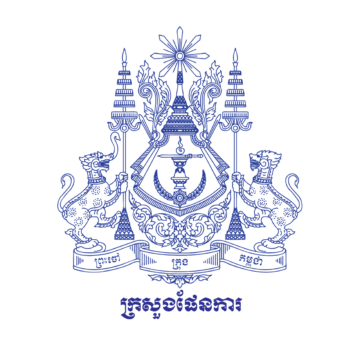IDPoor refers to the Identification of Poor Households Programme under the mandate of the Ministry of Planning. Please find more information about IDPoor here.
- To accurately identify poor households and at-risk household using a unified procedure
- To produce reports and provide data about poor households and at-risk households for each geographic area
- To provide Equity Cards to poor households as a basis for accessing social assistance services
IDPoor is implemented continously. Households that have difficulties sustaining their livelihood can request an IDPoor interview at their Commune/Sangkat to have their poverty level assessed at any time. If they are identified as poor, they will receive an equity card to receive social assistance.
Please click on this video to watch the process of IDPoor implementation.
Please click here to see the summary of the IDPoor implementation.
Households that have difficulties sustaining their livelihood can request an IDPoor interview at their Commune/Sangkat office, through village chief, relevant persons, and Public IDPoor app.
In addition, other stakeholders can facilitate and assist the household to fill in an interview request and to submit it to the Commune Sangkat Working Group or through the Public IDPoor App. These stakeholders include:
- Municipality, District and Khan Administration
- Local authorities (Commune Sangkat Administration and committees, Village Chiefs, Deputy Village Chiefs, Village Members …)
- School Director, Teacher
- Health Centre Chief, Deputy Chief or health staff
- Administrative Police staff members
- Groups working on social affairs (groups working on social protection, Ministry and Department of Social Affairs, Veterans and Youth Rehabilitation and related ministries and departments …)
- Representatives of NGOs, civil society, religious leaders, and other organizations working in the community.
You can file a request for interview to the Commune/Sangkat Working Group, village chief, or through the Public IDPoor app.
There are two ways to apply for an interview:
- Request for an interview by filling the form 2.1. and submit it to the Commune/Sangkat working group. You can find form 2.1 in the annex of the implementation manual.
- Apply through the Public IDPoor App
All citizens or stakeholders can give their opinions and suggestions orally and in writing.
- You can give objections and suggestions orally to the Commune / Sangkat Working Group and they will submit the objections and suggestions they received to the Public IDPoor App or website https://app.idpoor.gov.kh/public-complaint
- You can directly enter your objections and suggestions in writing via the Public IDPoor App or the website https://app.idpoor.gov.kh/public-complaint
Everyone can file an objection or suggestion, in particular:
- Municipality, District, Khan administration
- Local authorities (Commune / Sangkat administration)
- Committees, working groups, villages, etc.)
- Principals, teachers
- President or Vice President of Health Center Health Personnel
- Commune / Sangkat Administration Post Police
- Working groups related to social affairs (Ministry of Social Affairs, Department of Social Affairs, Veterans and Youth Rehabilitation and other relevant ministries / departments …)
- Representatives of NGOs, civil society, religious leaders and community representatives working in the commune …
Up to 4 weeks depending on your objection or suggestion
If you are a registered data user and you forgot your password, you can reset your password automatically via email or you can contact MoP/IDPoor via [email protected].
You can not delete information of a completed interview, but you can file a request to edit household information. You can file a request yourself filling request form 2.3 (Annex implementation manual) and sending it to the Commune Sangkat or through the Public IDPoor App.
Each request for an interview has to be discussed by the CSWG. In case the request was unintentionally entered, the CSWG can decide not to interview and document the reason
If a household loses its equity card, the Commune Sangkat Office has to be informed, so that they can provide the household with a new equity card. There are four options to inform the Commune Sangkat Office:
- Going to the Commune Sangkat Office and informing them verbally
- Going to the PDOP and informing them verbally
- Filling out this complaint form and handing it to the Commune Sangkat Office or PDOP
- Filing a request in the Public IDPoor App
- Filing a request on the IDPoor website
Organizations or other individuals can support the household in filing the complaint.
Please file a request for editing household information. You can file a request yourself filling request form 2.3 (Annex implementation manual) to the Commune Sangkat or through the Public IDPoor App. Other stakeholders can file a request for you. This includes:
- Municipality, District and Khan Administration
- Local authorities (Commune Sangkat Administration and committees, Village Chiefs, Deputy Village Chiefs, Village Members …)
- School Director, Teacher
- Health Centre Chief, Deputy Chief or health staff
- Administrative Police staff members
- Groups working on social affairs (groups working on social protection, Ministry and Department of Social Affairs, Veterans and Youth Rehabilitation and related ministries and departments …)
- Representatives of NGOs, civil society, religious leaders, and other organizations working in the community.
Households can get equity cards based on interview results conducted by a commune/Sangkat working group. There are two ways how to file a request for an interview to the commune/Sangkat working group:
- Request for an interview through form 2.1 (see appendix, page 33)
- Apply through the Public IDPoor App. Households who think they are poor can apply themselves or other stakeholders can facilitate and assist the household to fill in an interview request and to submit it to the Commune Sangkat Working Group or through the Public IDPoor App. Other stakeholders include:
- Municipality, District and Khan Administration
- Local authorities (Commune Sangkat Administration and committees, Village Chiefs, Deputy Village Chiefs, Village Members …)
- School Director, Teacher
- Health Centre Chief, Deputy Chief or health staff
- Administrative Police staff members
- Groups working on social affairs (groups working on social protection, Ministry and Department of Social Affairs, Veterans and Youth Rehabilitation and related ministries and departments …)
- Representatives of NGOs, civil society, religious leaders, and other organizations working in the community.
If the result of the interview shows that your household is poor, you will receive an equity card from your village chief and/or Commune Sangkat Working Group.
After the interview if the result shows that your household is poor, you will receive an equity card from your village chief and/or Commune/Sangkat Working Group within 30-45 days after the date of your interview.
You can find the data query section of the IDPoor websystem here. The section consists of several dashboards showing aggregate information on all households or individuals that conducted an IDPoor interview. If you are a registered data user, more information will be visible to you. You can filter according to several household and household member characteristics and export different types of reports. If you have a special data request that cannot be served by the data query section of the websystem, please contact the IDPoor department via [email protected].
There are two poverty categories to which poor households can be assigned:
Poor Level 1 (very poor)
Poor Level 2 (poor)
These poverty categories are assigned based on the questionnaire scores and consideration of the special circumstances of households. All IDPoor households (Level 1 and Level 2) live below the national poverty line.
Data reports for a specific data query can be exported as an excel or pdf file using the download button in the upper right corner of the data query section. Please chose which report type you want to export (Report types)
There is a range of different filter options such as poverty level, gender or administrative unit that can be applied in the data query section of the websystem. Please note that registered users have access to more advanced filter options. You can find more information on which filter options are available to which data user type here.
There are six different report types that are described here. Please note that you will have to register as a data user to access the more detailed reports.
If you want to register as a data user, you have to provide information such as contact details and why you want to use the data to MOP. The more data you want to access, the more information you will have to provide. Please find information on the different types of data users and how to register as a data user here.
The IDPoor Programme provides different types of data depending on whether you are a registered or unregistered data user. An unregistered guest user can view and download aggregate statistics and file anonymous objections and suggestions. Registered users get access to more data and can track their objections and suggestions. There are three types of registered users: The basic user, the standard user and the advanced user. Please find more information on the different types of data users and on how to register as a data user here.